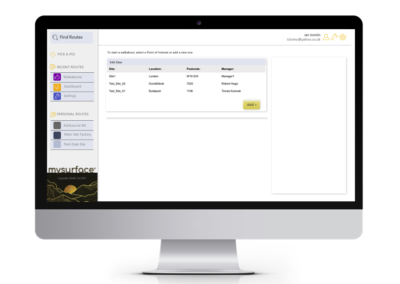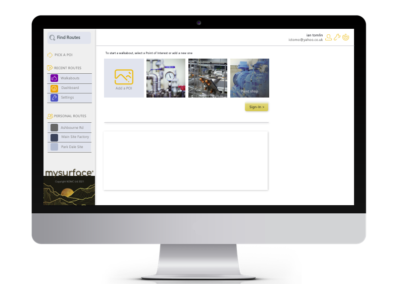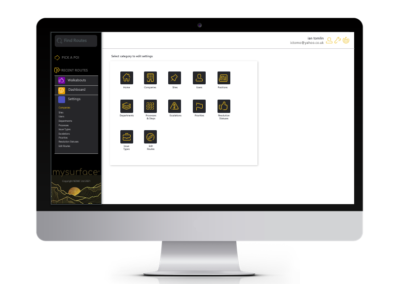No-code development of ultra secure digital cloud solutions
Rapid application development (RAD) tools have evolved. Encanvas goes a step beyond low-code and no-code apps to empower digital workers, while IT chiefs stay in control. It blends hi-code, low-code and no-code. Everything you need is in the box.
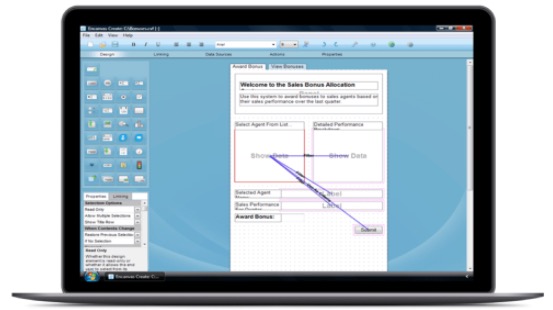
Apps, bots and digital documents
You can publish portals, automation bots, apps, and digital documents using Encanvas.
Use our no-code solution to capture, manage, analyze, present, share, and store data across and beyond your enterprise.
We’ve replaced coding and scripting with a building-block-based abstraction layer. Everything is achieved using drag-and-drop, configuration choices, or awesomely clever wizards.
How we build digital solutions faster
Encanvas embraces agile codeless development methods to speed development. It includes a powerful data fabric that bridges across your enterprise to harvest, organize and prepare data, making it composable. Digital workers can work collaboratively with IT and solution stakeholders in workshops to build digital answers to business challenges in real time. Kill off forever coding and scripting overheads for the majority of enterprise computing tasks.
What is live wireframing?
Live Wireframing is about using digital documents to create digital solutions in workshops without coding. There’s no need to SCRUM or SPRINT, because it only takes one person to create an enterprise grade digital document, app or website. Using digital documents enables digital workers to orchestrate new business models without needing IT. Furthermore, there’s no need to adopt and learn new tools tools every time someone identifies a process that can be improved.
Why think digital documents not apps?
Encanvas serves both digital workers and enterprise IT professionals. It allows businesses to blend No-Code, Low-Code and Hi-Code techniques while improving data security, app scalability and governance. In doing so, one aPaaS platform brings the two sides of enterprise innovation together.
Agile business, needs agile software
Encanvas equips non-coders to design enterprise-grade applications that IT can deploy and run . Our software uses a blend of drag-and-drop interfaces and wizard-based tools to remove manual coding tasks.
Step through the key capabilities of Encanvas digital document aPaaS
Check out the major features of developing digital solutions with Encanvas digital documents
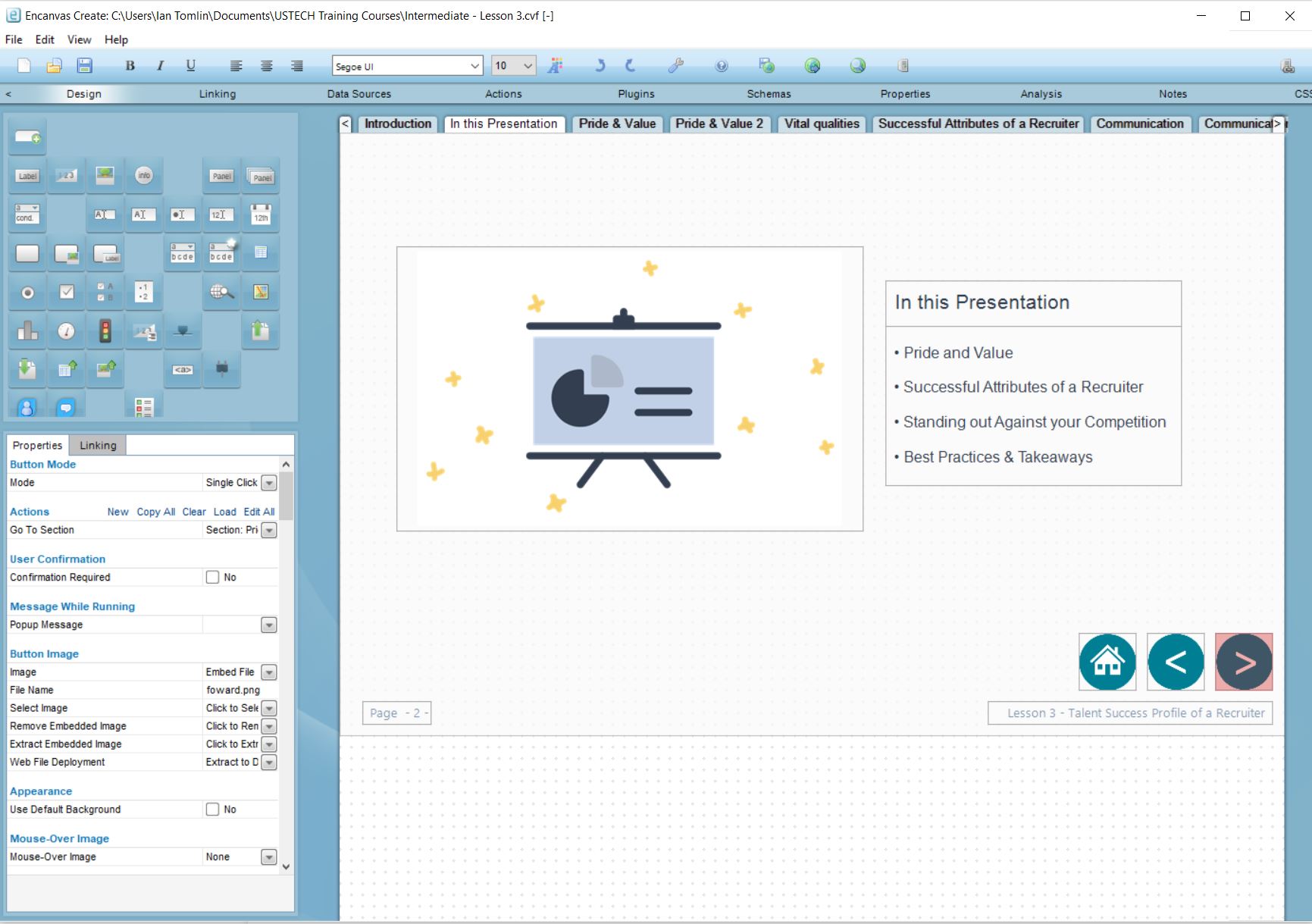
Canvases and sections
Our digital documents get their name from the ‘canvases’ used for building new digital composite structures (Canvas Data File).
.CDF digital documents made up of sections. You can have as many sections as you like, order them, and link them together with URLs. To create eBooks, Distance Learning Courses, Apps or Websites, simply blend Canvases and Sections together in hierarchies and assign User Groups to components.
Design elements
These are ready-made building blocks linked together using drag-and-drop connectors to create intuitive forms and pages. Blend forms with data sources to create the apps you need. Add ‘if/then’ rules to automate processes with software bots.
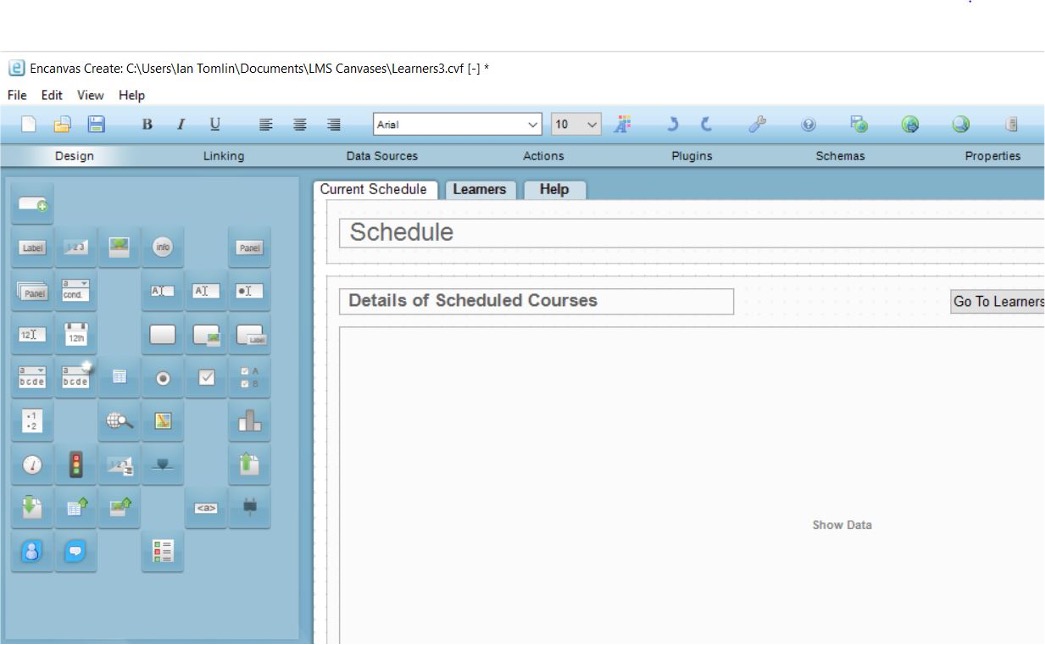
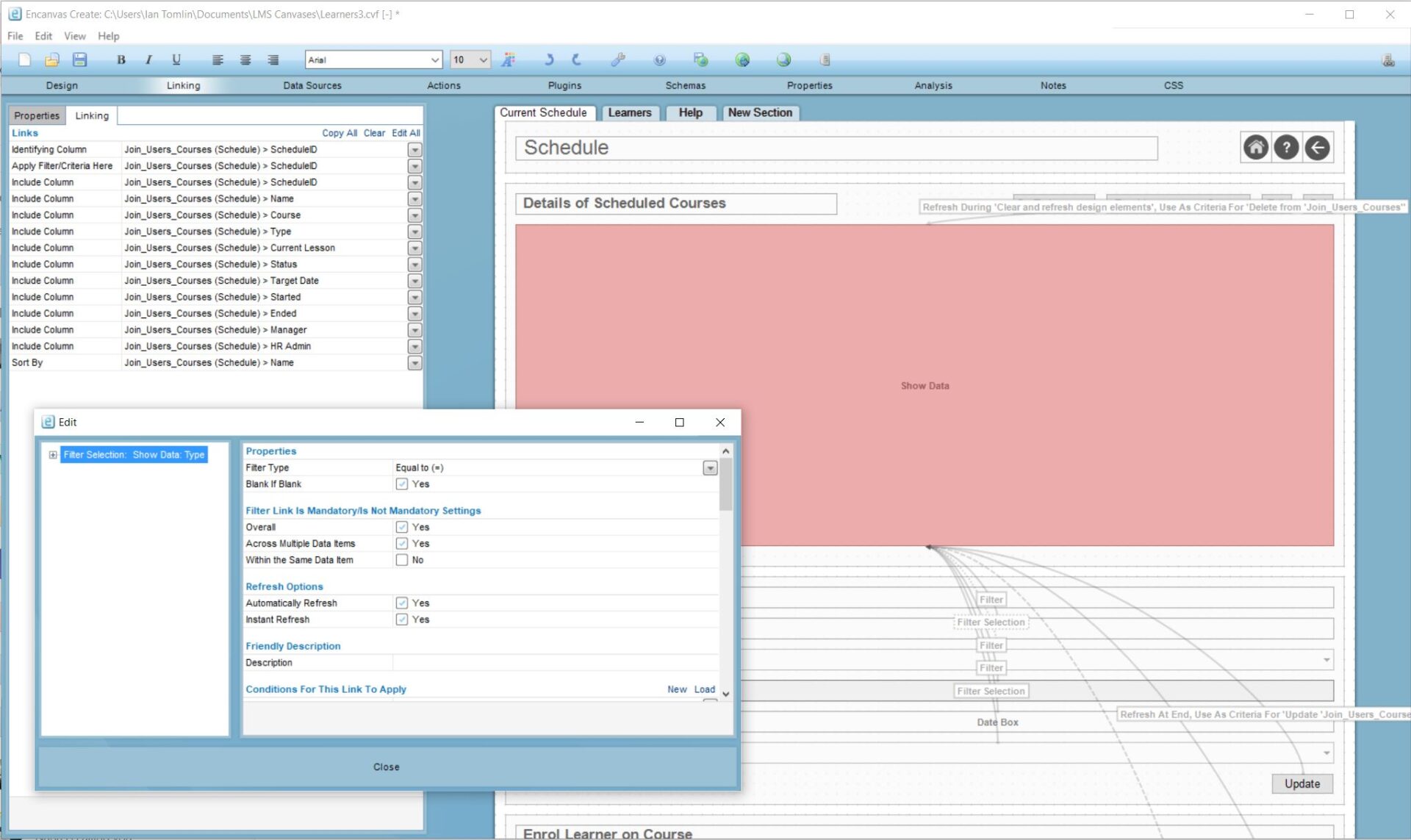
Linking between design elements and data
The intelligence of digital documents can be added using drag and drop links. Each link can have any number of actions, filters and treatments applied to it. The properties of design elements work in the same way (think of it like a Lego brick connector).
Data harvesting and mashups
Encanvas comes out of the box with a Digital Data Fabric complete with set of codeless APIs to connect to existing data sources. Once uploaded, data can be treated and combined at column and row level using multi-threaded connections to multiple live or offline sources at the same time.
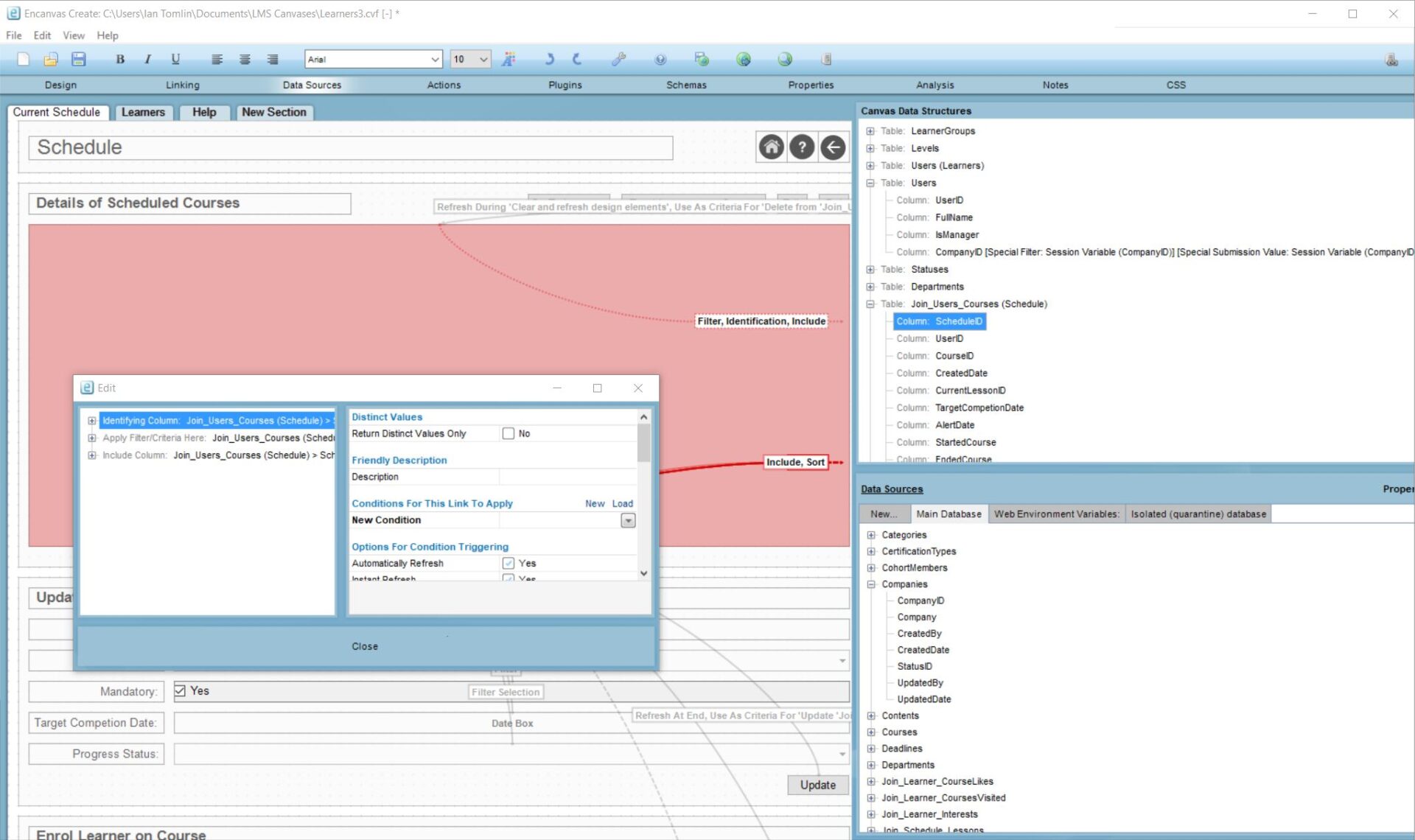
Shaping look and feel
Digital documents can be published in various formats… as documents, apps, web pages and websites. Encanvas separates app logic from design styling. This means you can inherit corporate brand rules as a schema so that every digital solution follows brand guidelines. Alternatively, you can fully configure look and feel, either through our config options, or by creating your own CSS stylesheets.
Once designed, pages are dynamic and ready for use on mobile, tablet and desktop.
Automating machine-to-machine flows with bots and treatments
Our aPaaS Digital Data Fabric and Digital Cloud Spaces infrastructure comes with versatile information flow management tooling. It means IT pros can master robotic process automations and machine-to-machine workflows to take the human out of the loop. Flows can be concatenated one after the next to perform multiple stages in a workflow.
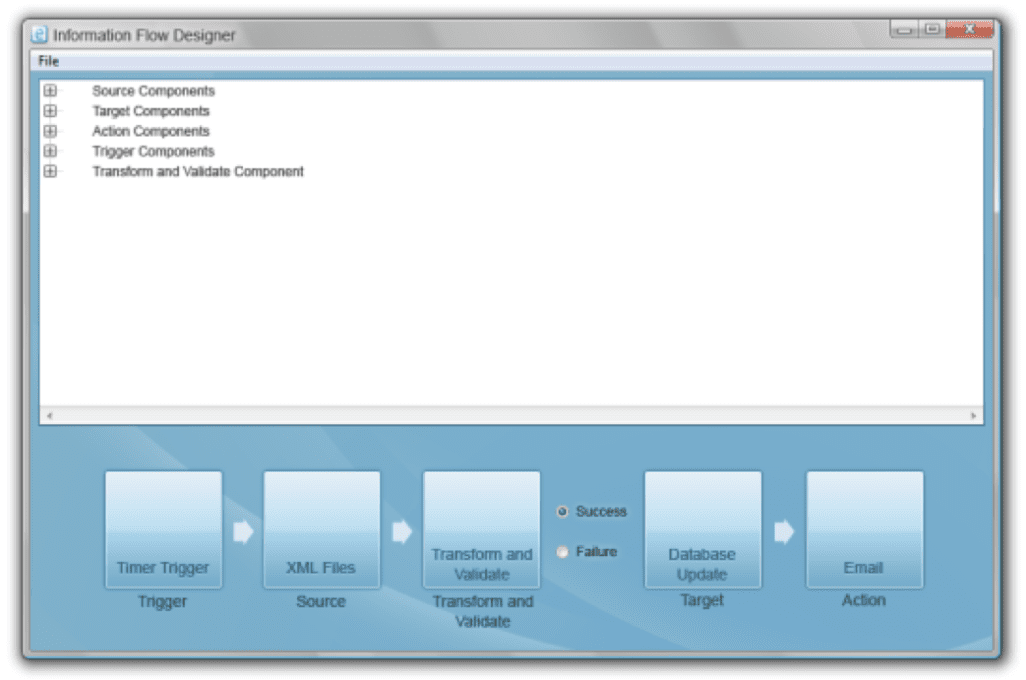
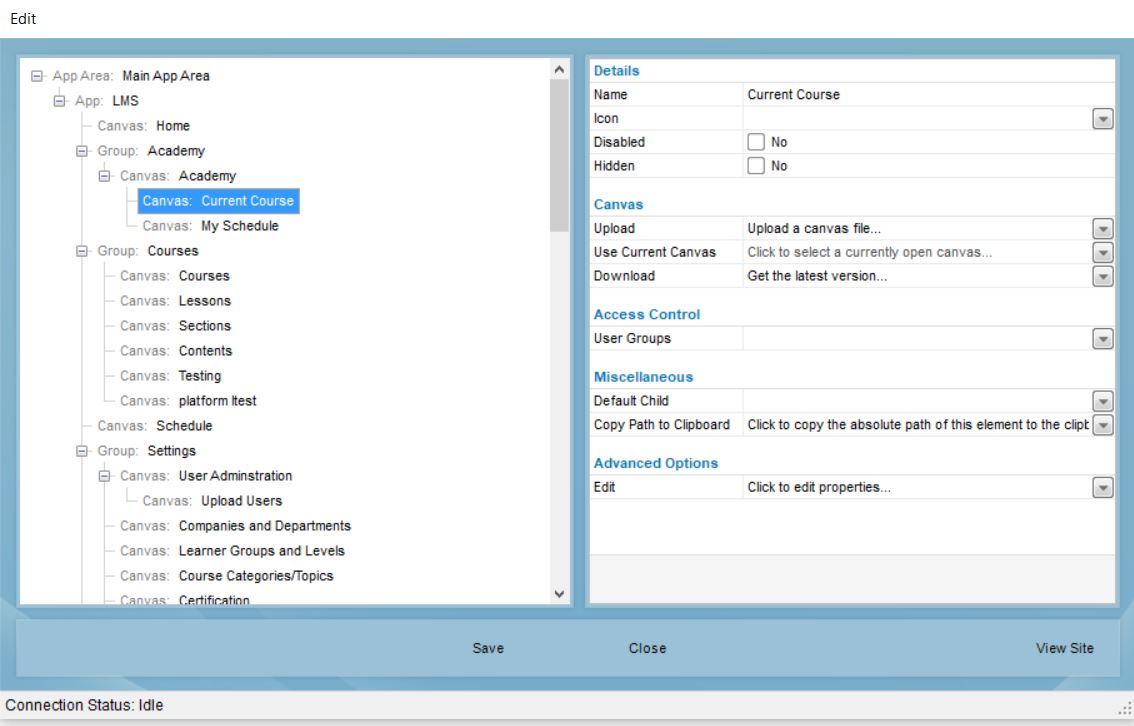
One click publishing to a hierarchical site design
Prior to Encanvas digital document aPaaS, building large-scale digital solutions to a professional standard was a difficult task. With Encanvas, one click publishing, designers see results instantly. IT pros can assign multiple User Groups to have read/write/view permissions, all closely controlled by IT.
Applying ‘If/Then’ logic rules
It’s easy to add business logic to your digital documents. Add as many ‘if, then and or else’ action settings to any aspect of your design. You can even add conditions on links between data and/or design elements. Actions can be set as active in the browser or server side to suit the requirement.
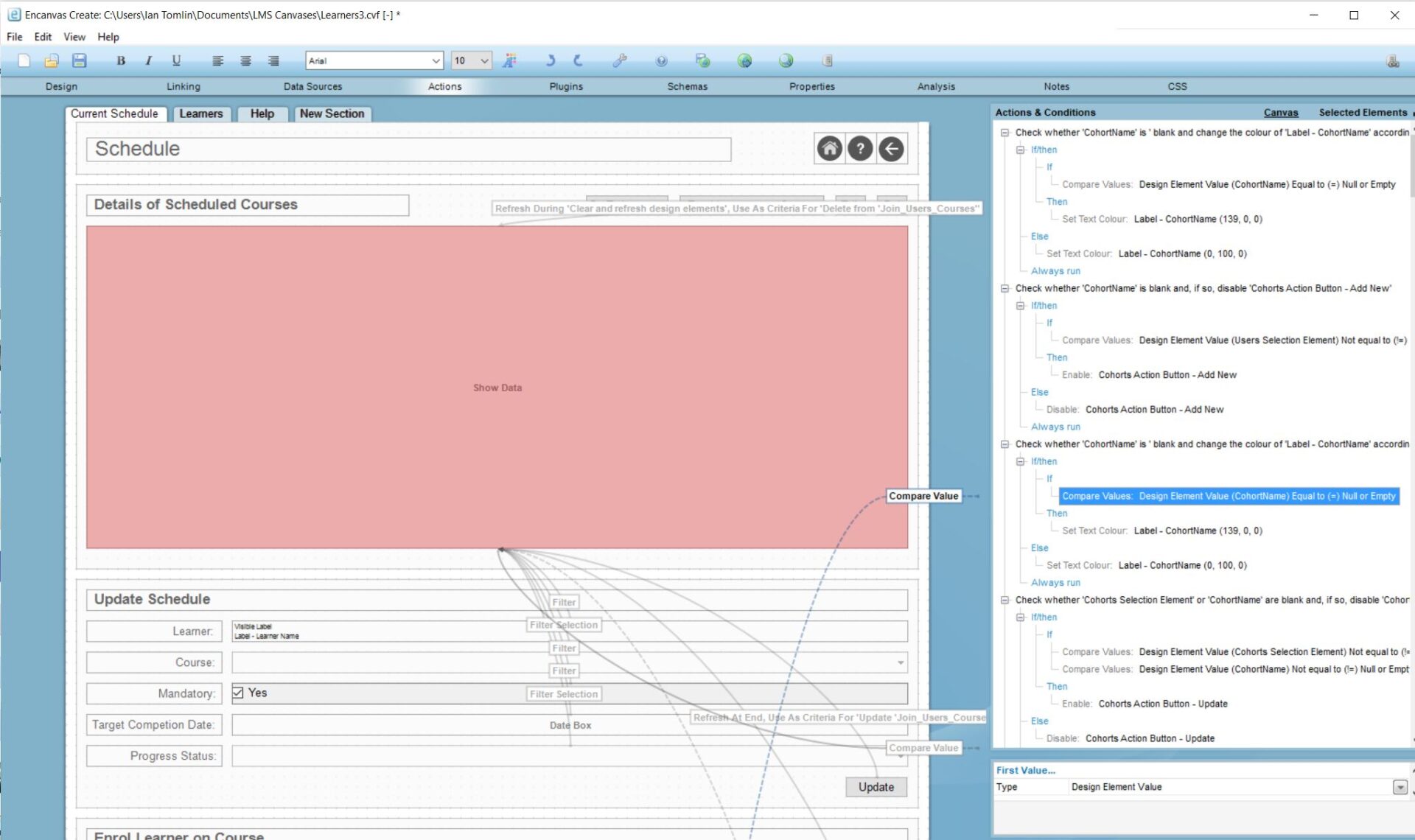
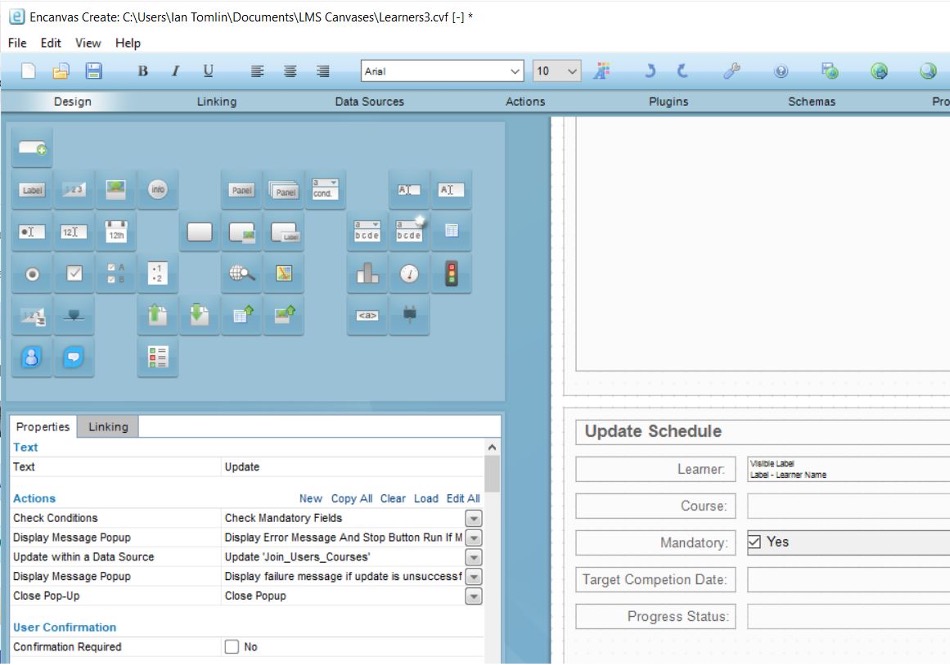
Nested Actions
We remove clutter from the drag-and-drop design environment by not revealing the available options until they are needed. Successive actions are added to the selected design element to augment data processing treatments.
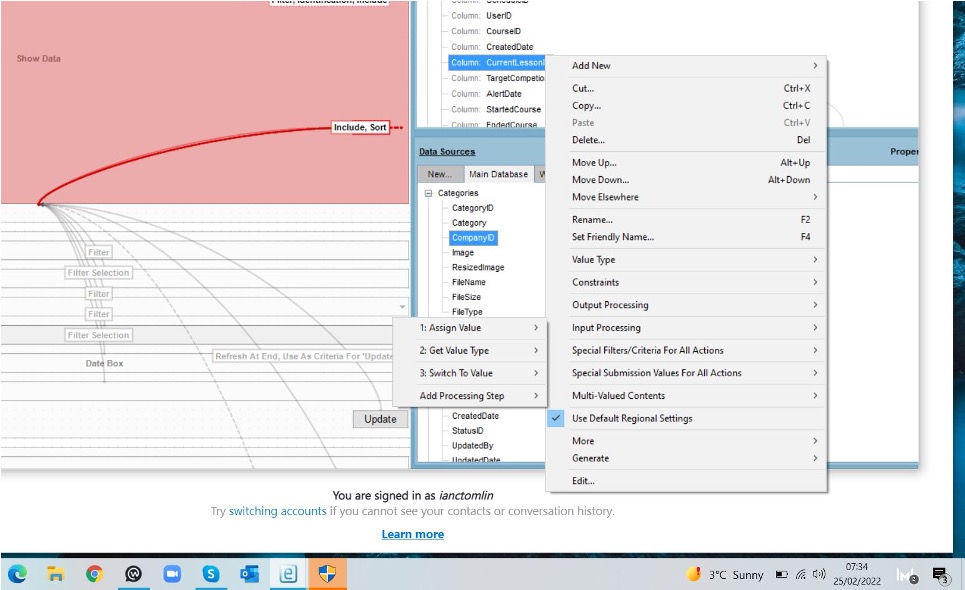
Pre- and Post Plug-in
No other no-code or low-code aPaaS comes with so much integration and ETL tooling in the box. With HyperDrive, developers can add any form of plug-in, data source, data type, or algorithm into their designs without coding. Data sources receive pre-and post processing treatments without coding.
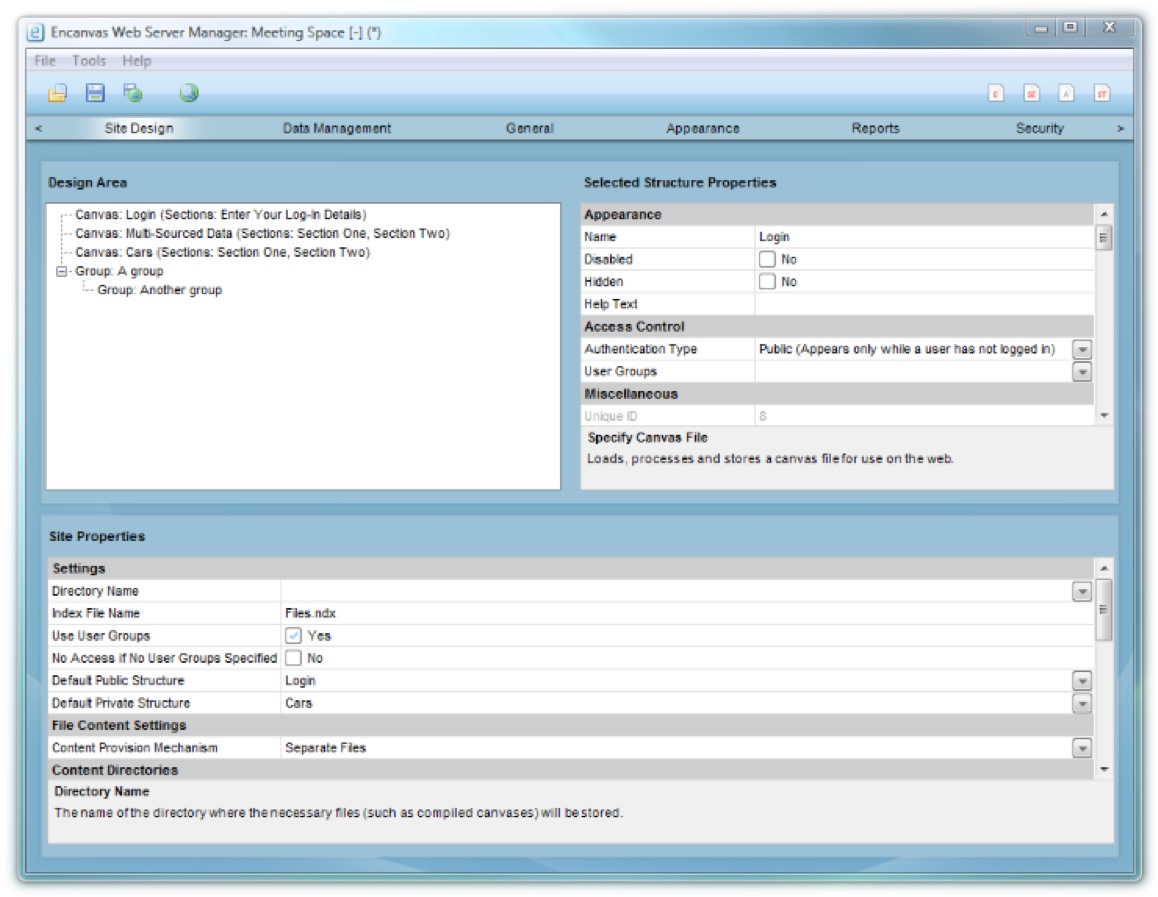
Replication and Scaling
Our digital cloud spaces employ a simple dashboard console. It equips IT pros with tooling to replicate solutions, scale them, manage user and group permissions, set UI rules and a perform host of other admin duties.