Automate your business to improve customer experience and save money
With bots, humans or both.
Say hello to digital documents
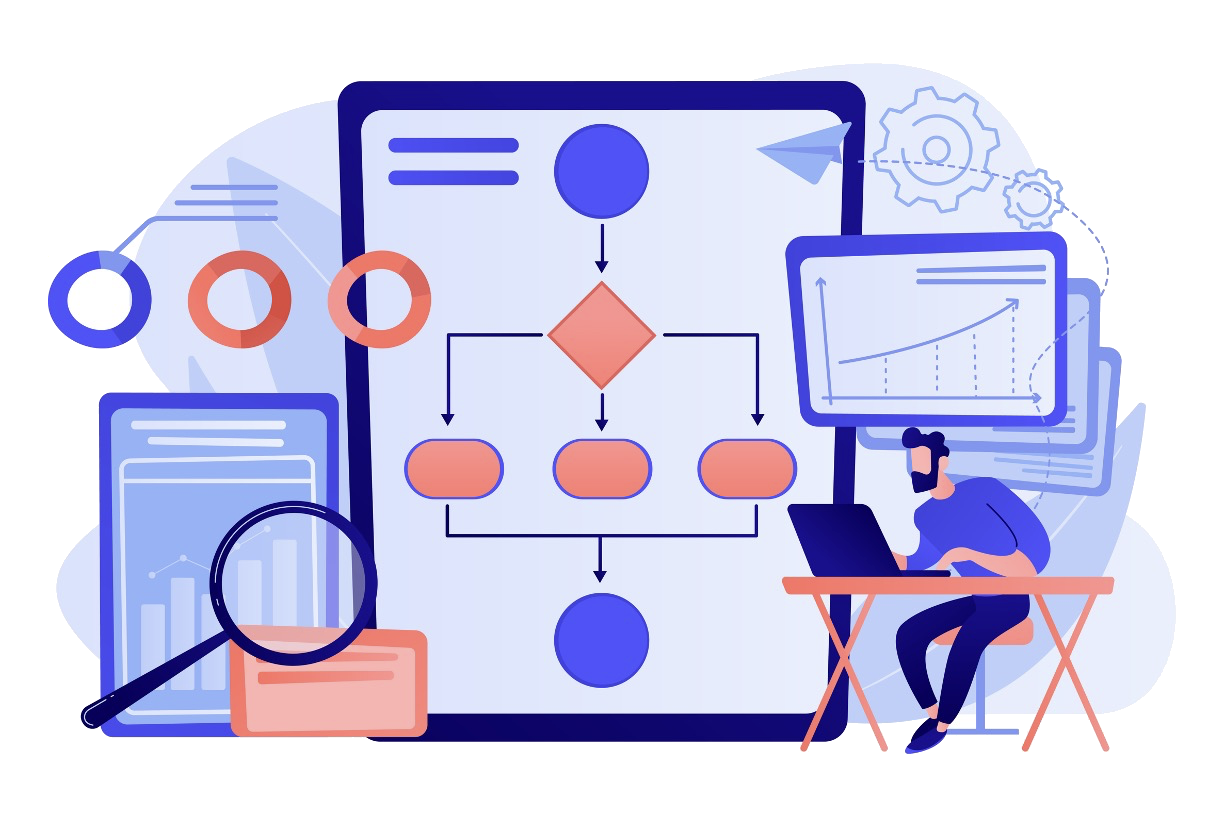
CREATE
No-code tools de-skill production of apps, bots, forms, wizards, and more
CONVERT
Convert from XLSX spreadsheets to build data capture forms data structures or complete apps
INTEGRATE
Connect to different data sources without APIs or coding thanks to our out-of-the-box connectors
FLOW
Use robots to create machine-to-machine workflows, or to automate manual data entry and key-fill tasks
NOTIFY
Email notifications alert users to changes in KPIs, emerging risks or new tasks based on if/then logic
ANALYZE
Analyze key data metrics using a blend of dashboards, charts, data visualizations and maps
Digital Documents for Automation
Human to machine workflows? You need professional business apps for that.
Document formats like PDF and PPTX have their uses, but as a modern digital customer experience, they’ve had their day. They fall short on user experience, interactivity, creative opportunity, brand control–and you can’t track site visitor behaviors to interpret buyer intent, or interests.
Digital documents are the next generation of documents designed for the digital age. They turn your flat boring documents into web-ready content. Using relative sizing and modern cloud-native capabilities, they shape content to maximize experiences on whatever screen or device your audience chooses to use. Like the hard-copy documents that precede them, they bring autonomy to your team. It means your people can work with data and publish digitally the way they want to without coding.
Build a document, a course, a micro-site, an app! Furthermore, you can convert desktop file formats like PDF, PPT(X), DOC(X) and XLS(S) and publish them as RICH MEDIA digital content instantly.
Customer Experience? Upscale your on-page experiences with rich media document features like video, personalization, gamification, and interactivity
Using our intuitive composition tools you can adapt your designs, adding videos, graphics, transitions, charts, interactive components like 3D product configurators and more to create persuasive ebooks, presentations, articles, micro-sites, training courses, forms and more!
Once designed, digital documents can be published stand-alone as a dedicated URL (which you can reference directly, open via a button on your web-page, or embed into your landing pages via an i-Frame using the cut-and-paste code provided).
Lead generation? Compete online with businesses ten times your size
Digital documents are the next generation of documents designed for the digital age. Like the hard-copy documents that precede them, they bring autonomy to your team. It means your people can work with data and publish digitally the way they want to without coding.
Take desktop file formats like PDF, PPT(X), DOC(X) and XLS(S) and publish them as RICH MEDIA content instantly.
Digital documents are a revolutionary step for digital marketers. They equip people who’ve never used design tools or coding before with the tools to produce professional, personalized, interactive, translated digital pages, forms and documents.
Then, page visitors can be tracked, their buying intent identified and their behaviors learned.
Mason Alexander, Newton Day Digital Marketer
How it works
Creating digital documents is painless, rewarding …and great for business!
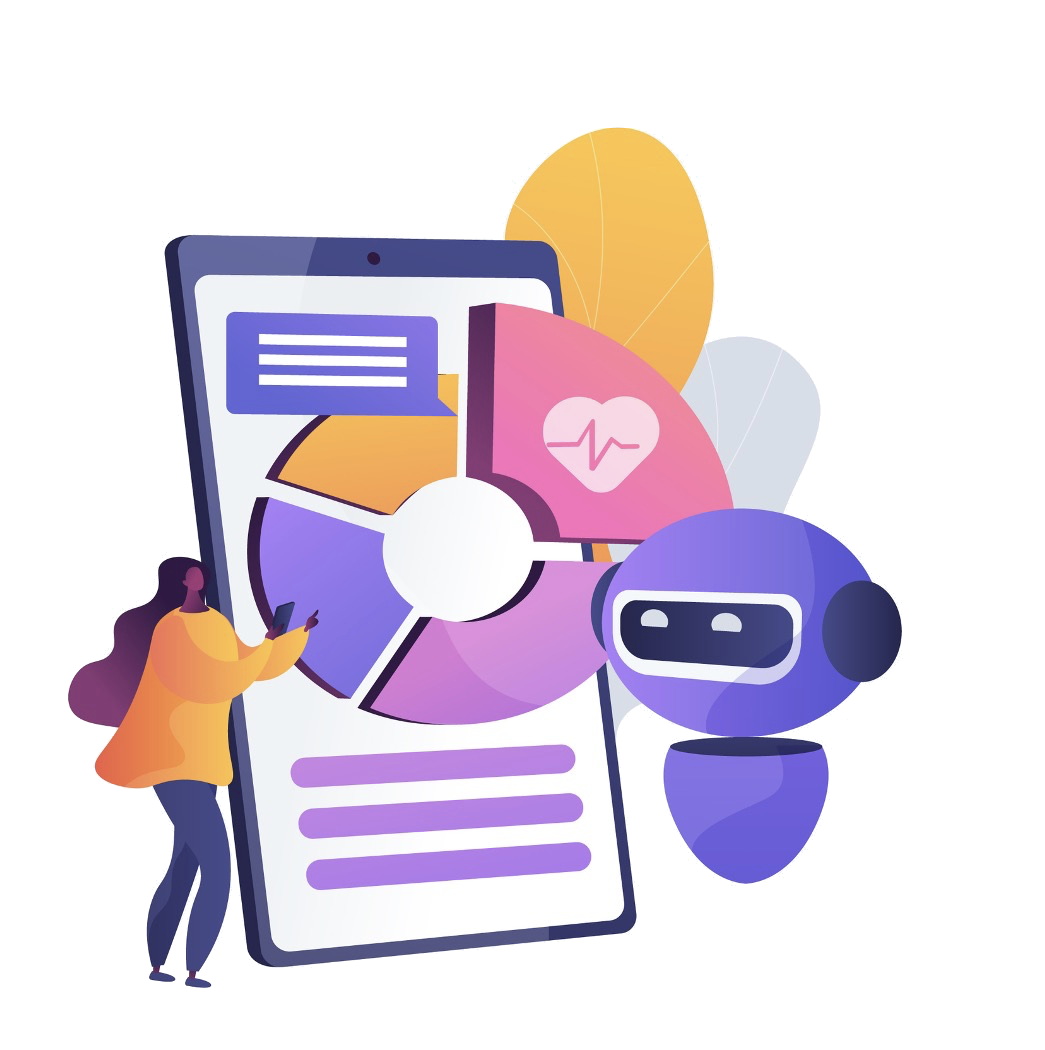
Convert
Drop your files (PPTX, PDF, DOCX, XLSX or image) into a folder, scan from an office MFP or upload to a website!
Create
Publish digital documents from scratch using our no-code drag and drop publishing tools. Enhance with video, graphics, charts, transitions and interactive features.
Brand
Define your brand color schema, layout styles, fonts, etc. Then, use our templates to assign brand rules to your uploaded (or authored) digital documents
Publish
From design to publishing on the web takes moments. Produce professional documents as a dedicated URL to share, or embed in site pages using iFrames!
Re-size
Published documents are instantly resized according to the reader used–great for mobile, tablet and desktop presentation
Personalize
Database interaction means languages are selected based on the site visitors’ IP address, and personalization choices inherited from your CRM
Translate
Powerful AI translation (optional) means that documents can be translated into multiple languages for international use in less than an hour
Track
Assign unique identifiers to CRM contacts and track their progress through your digital documents. Measure buying intent and identify hotspots
