Let the Information Flow
Formalize robotic information flows across the enterprise, one flow at a time.
Automate Tasks
Unleash your human workforce from repetitive tasks like data entry, report generation, and customer service inquiries. Let bots handle the mundane, freeing employees for higher-level thinking and innovation.
Boost Efficiency
Automate complex workflows and decision-making processes with AI bots. Use them at scale to analyze data, identify patterns, and recommend actions, streamline operations and boost productivity.
Unlock Data Insights
Stop drowning in poor quality data – let bots gather, analyze, and even make data-driven recommendations. Gain deeper insights and make informed decisions that drive growth and profitability.
Service Superhero
Forget rigid chatbots that don’t listen to your customers. AI-powered bots offer personalized, 24/7 customer support, resolving issues quickly and efficiently, leading to happier customers and increased loyalty.
Encanvas AppFabric – Accelerating Digital Transformation Using No-Code Apps & Co-Innovation
“Automation could free up 30% of a worker’s time, allowing them to focus on more strategic and creative tasks.”
About Encanvas iFX
Encanvas Information Flow Suite™ (IFX) is a toolset integrated into Encanvas aPaaS for formalizing machine to machine data movements and to mimic human behaviors for Robotic Process Automation (RPA) applications.
The solution comes in two parts; a server platform for running automations and a client application used to design them without programming. IFD levers the codeless data integrations power of the encanvas architecture to augment your business.
The Job It Does For You

Using Information Flow Suite you can:
Bridge between systems
- Create trusted data flows between two or more third-party systems
Securely upload data from remote sources
- Painlessly harvest data from sources within and beyond your firewall without having to undergo complicated software roll-outs
Automate by mimicking human tasks (RPA)
- Use IFD’s robotic actions to reduce the number of tedious tasks workers do across your enterprise by using IFD to mimic what humans do to create a robotic information flow
Cleansing and transforming data quality
- Use IFD extract, transform and load (ETL) tooling to cleanse, normalize, de-dupe, enrich and transform data – particularly useful for data mashup and customer data platform applications.
One platform for machine to machine data processing and software bots
Information Flow Suite is an easy to learn and use drag-and-drop user interface highlights available tools to invoke automation routines, transform data and post success or failure notifications. Automate more complex workflows by concatenating data flow ‘threads’ together. The fragmentation of process flows makes it simpler to re-use the building blocks of one automation for another.
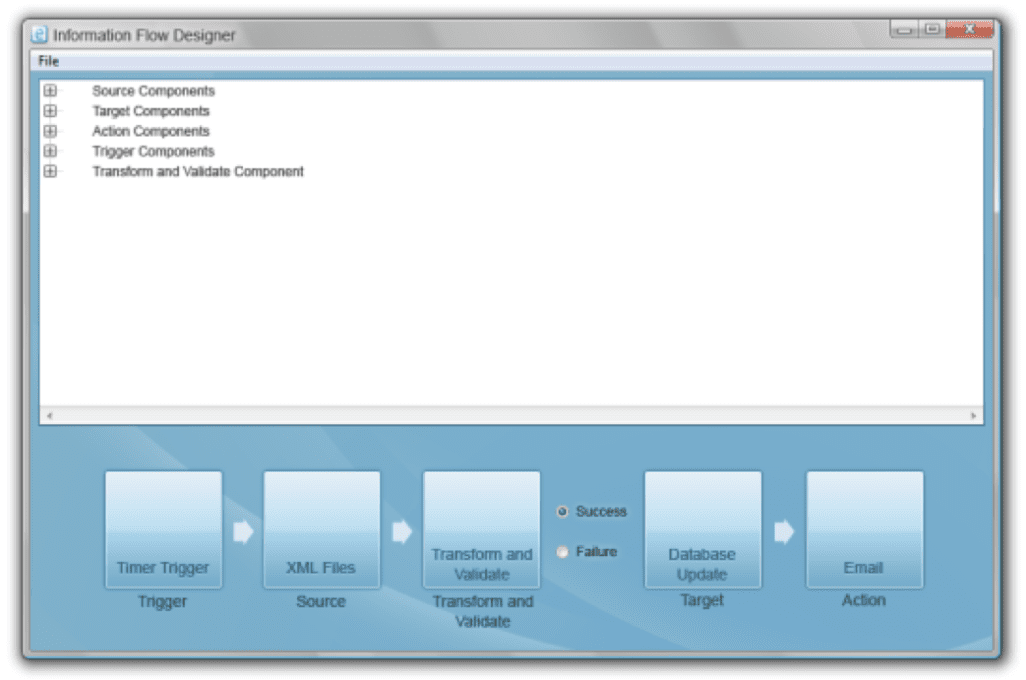
Encanvas Information Flow Designer™ screenshot.
Trigger Components
Use these components to trigger events. Common forms include scheduled (timed) events, data table changes (such as the addition of a new record) and watch folder events.
Source Components
A series of components that enable business analysts to acquire data held in different formats including database, XML, CSV, binary code and other data formats.
Transform and Validate Components
These components are pre-designed building blocks for transforming, merging and converting data structures into ‘something else’.
Action Components
A series of action components are provided to enable business analysts to determine ‘what happens’ once the information flow has been actioned successfully (e.g. Send an email to the IT administrator confirming the procedure has been performed successfully).
Target Components
Target components configure the destination of data (i.e. Defining a destination folder or data table)
Get with the flow.
